As you may already know, email accounts are being abused at an alarming rate, and spam emails which run rampant across the internet are obvious proof of this. Most of us find it bothersome to have to scan through a bunch of spam emails in order to get to the emails that are rightfully addressed to us. Spam emails waste a lot of money – whether you run your own server or not. The amount of bandwith wasted minute by minute, sorting through and separating spam from legit emails can cost a fortune to web hosting companies. To make matters worse, spam email can have viruses, adware, spyware, and other malicious programs embedded within them. Anti-spam software is available for your email client – in free and paid versions – that help considerably in curbing this problem.
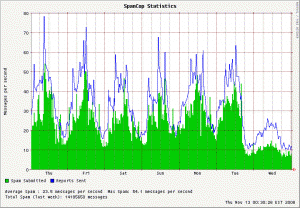
An anti-spam software program, or anti-spam filter, is something many people use to combat their problems with annoying spam emails. Here are some of the customary features of such filters:
Management of Whitelists and Blacklists – you decide whether or not an email that has been sent to you is legitimate or spam. The legitimate emails go on the whitelist, whereas the spam email addresses go on the blacklist. When you add someone to your address book, they are automatically entered into your whitelist.
Subject or Content Filters – Common phrases that are often used in the subject lines and content of spam emails can be detected and blocked from ever reaching your inbox. Common pornography terminology can be blocked in this manner, as well as anything else you may customize it to block.
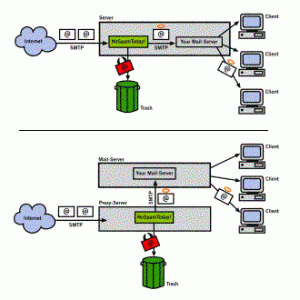 Virus Detection – Because a good deal of spam emails contain viruses and other malware, virus detection software can scan an email before it reaches your email box and delete it accordingly. Also, if an email contains suspicious attachments, it will detect and delete these.
Virus Detection – Because a good deal of spam emails contain viruses and other malware, virus detection software can scan an email before it reaches your email box and delete it accordingly. Also, if an email contains suspicious attachments, it will detect and delete these.
Auto-spam Detection – All incoming mail on the server can be scanned to automatically detect common spam threats and delete them before they ever reach the inbox.
Email Recovery and Quarantine – Spam blocking software can also move a suspect file into a temporary folder for you to judge its legitimacy. Generally, these folders will hold the suspect emails for a few days and then delete them – with the option of you recovering whatever you feel you have missed or didn’t check.
Now that you are familiar with the great features of anti-spam filters, you can safeguard your email box from spam emails with relative ease.
Leave a Reply
You must be logged in to post a comment.